Licensing
Each connection of a Collector must be licensed. A Collector writing data from an OPC UA server to an Influx database requires a single license for each connection.
Collectors can be licenses in two ways: purchase and subscription version. Details on the versions can be found under Preismodelle. Using the purchase mode, you have to buy connection-type specific licenses which can be used infinitely. Using the subscription version, a specific number of blocks can be purchased. These blocks can be used to activate any type of connection in a flexible way. When the subscription expires, the blocks cannot be used anymore.
Each collector can be operated in purchase or subscription mode. You also can use some collectors in purchase mode and some in subscription mode in the same local network.
Installation of Licenses
Both types of licenses are installed as "floating network licenses" in your local network. The collector searches the licenses within the local network. This allows to install licenses on a central location within the network.
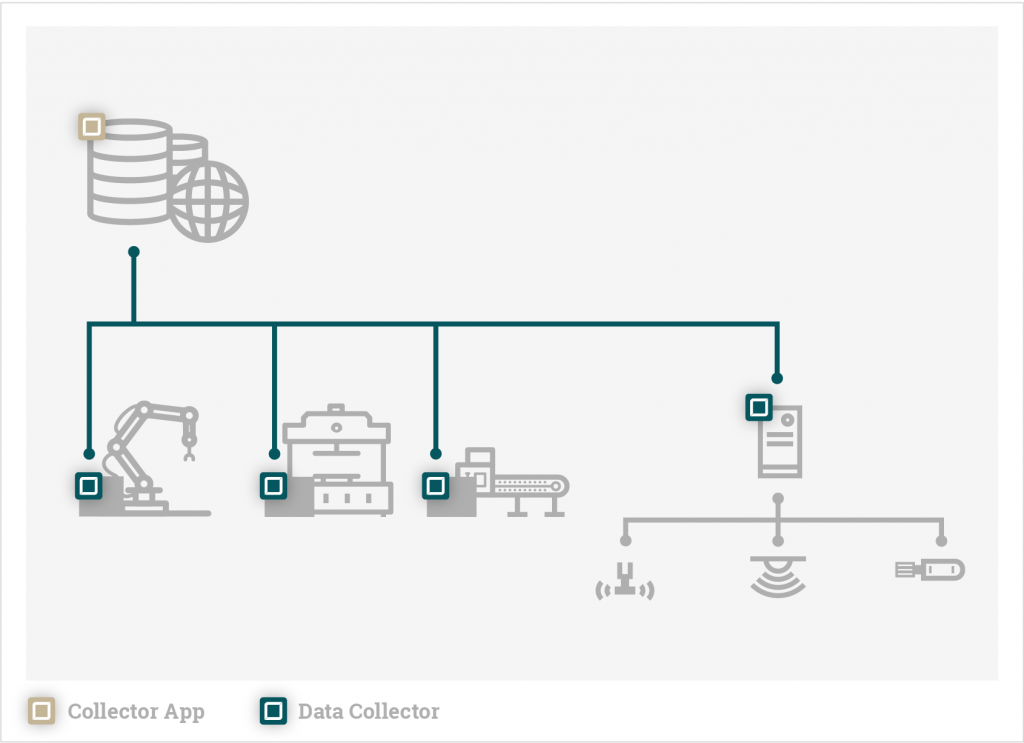
In the deployment shown above, you can either install all licenses on the same server as the Collector App or you can install the specific licenses on each device, where the collector is installed.
You can download your licenses through the iTE-SI license portal. You should open the website from the PC where you want to install the licenses to.
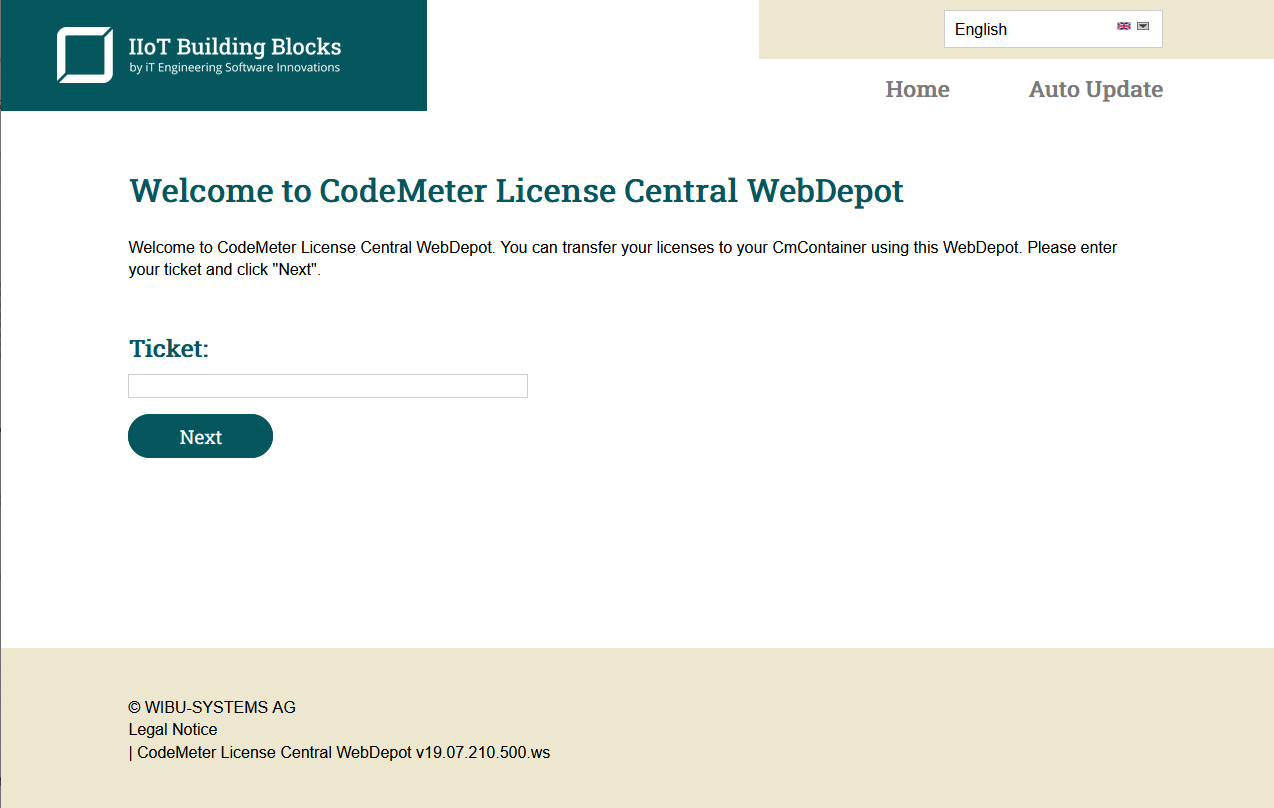
The ticket number (provided with your order) must be entered to go the license overview page.
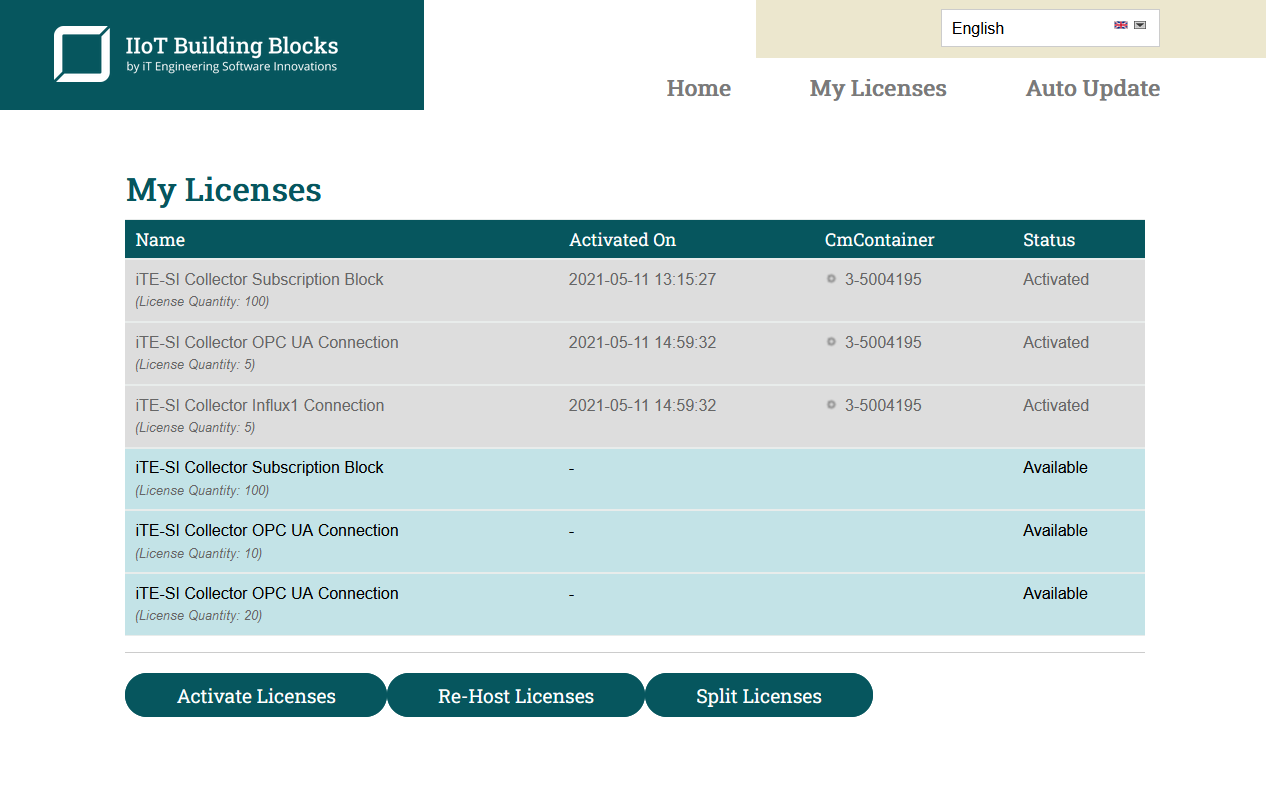
Licenses can be activated, moved to different hosts or can be split into different sizes.
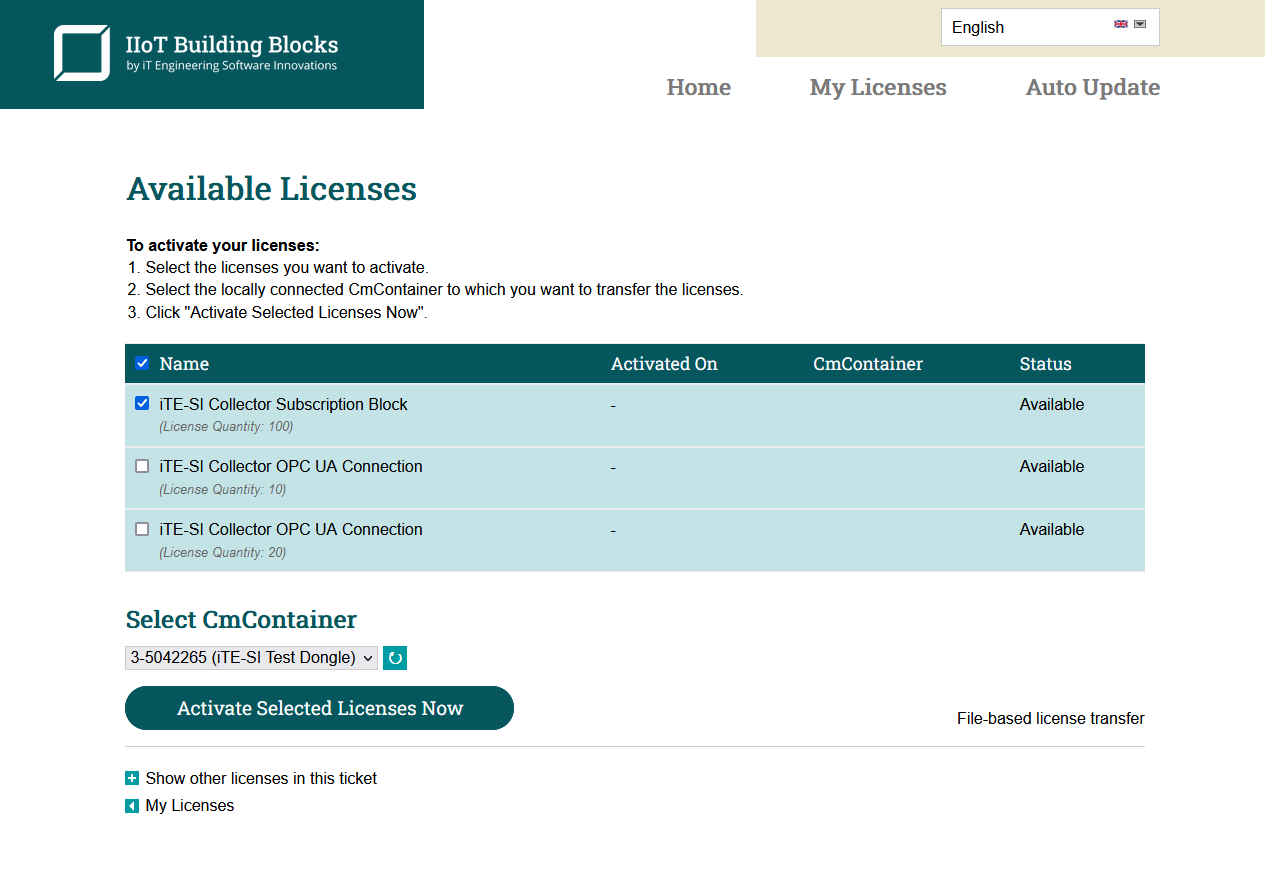
You can install multiple licenses in one go to one PC.
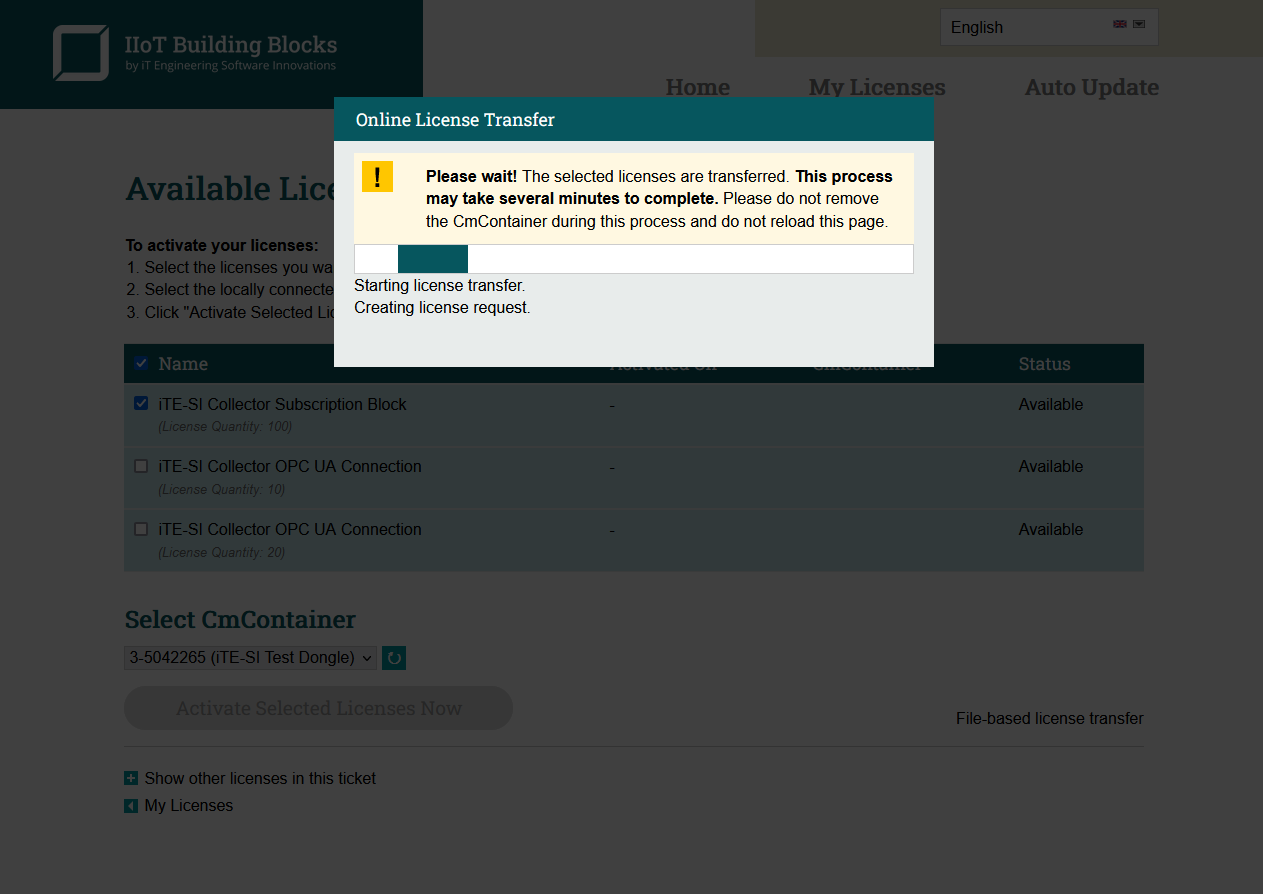
Operating Without Licenses
A collector will operate each connection for a limited time frame of 6 hours. If no license can be found after this time, the connection will be shut down.
License Configuration in the Collector App
You can configure the license mode and the license server for each Collector individually in the Collector App.
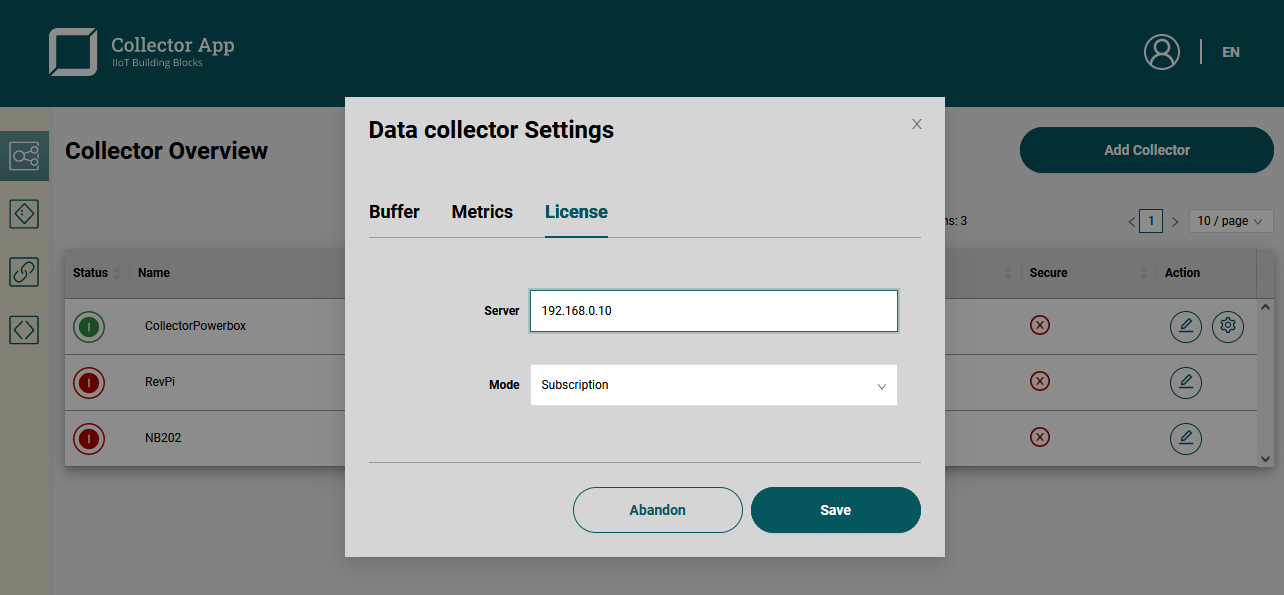
Normally, the license server must not be configured manually. The Collector does find its server on its own. Under specific conditions, e.g. virtualizion, VPN, or disabled UDP broadcast, the server might not be found and the Hostname or IP address of the server must be configured.
The Collector can be operated in purchase, subscription or test mode. In the test mode, the Collector will not fetch licenses from the server, even if licenses are available. Connection will time-out in 6 hours. In the other modes, the Collector will search for the configured licenses.