User administration
Initially an admin user is created:
| username | password |
|---|---|
| admin | admin |
Warning
After the first login with the admin user the password should be changed!
Change password
If you hover over the user menu in the upper right corner you will find the entry Change Password:
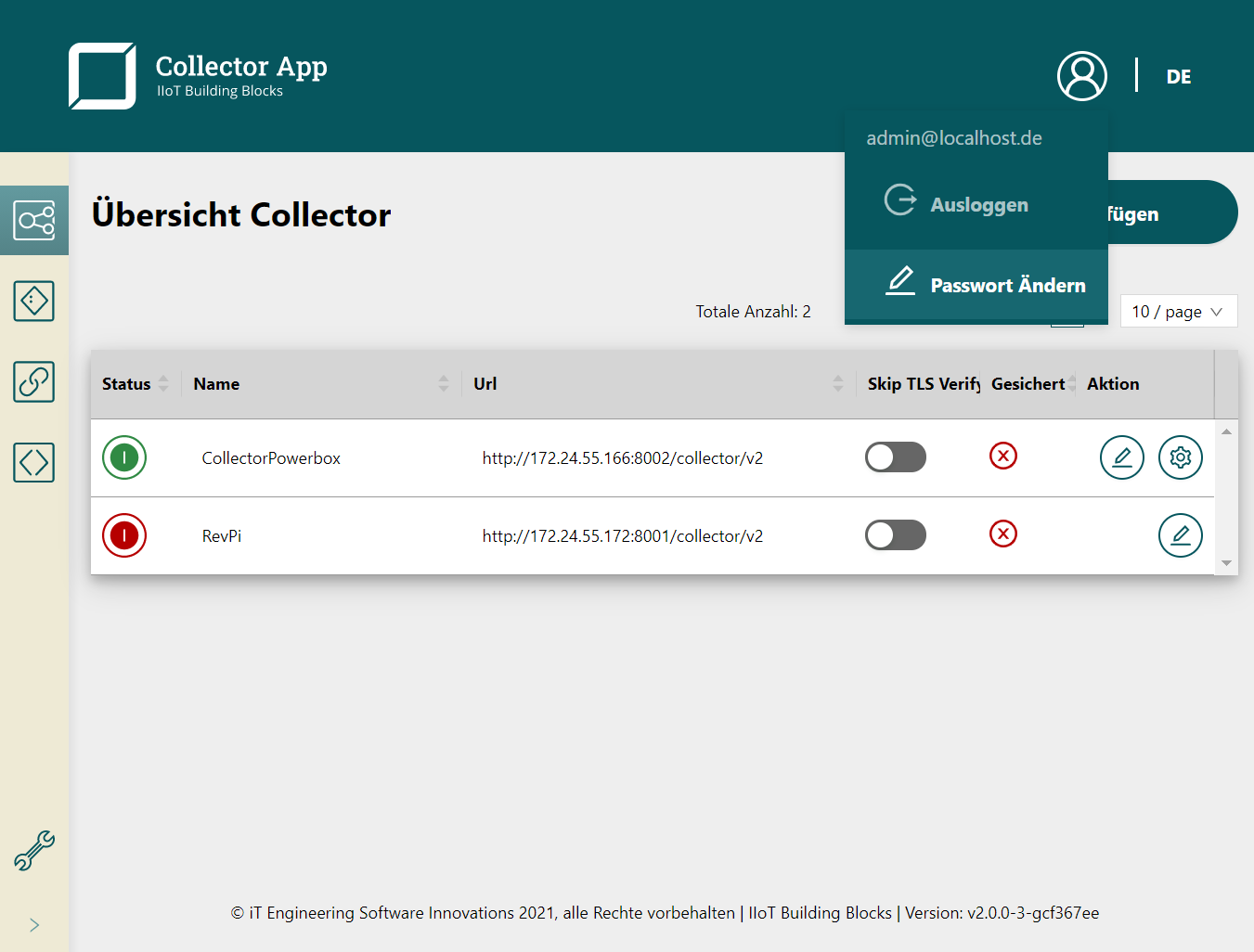 .
.
User roles
| Role | Description |
|---|---|
| Admin | The role "Admin" has the permission to manage users. That is to create users, delete them, and reset passwords. |
| Developer | Developers can anything expect add/edit/delete influx retention policies and users management. |
User Create / Edit
At the bottom left of the settings you will find the user management.
Each user has a unique username. This cannot be changed. The name is optional. Here you can enter the full name of the user. Each user is assigned role.
The password of the user is not visible, because it is only stored as hash after creation. However, it can be reset to a new password using the reset button.
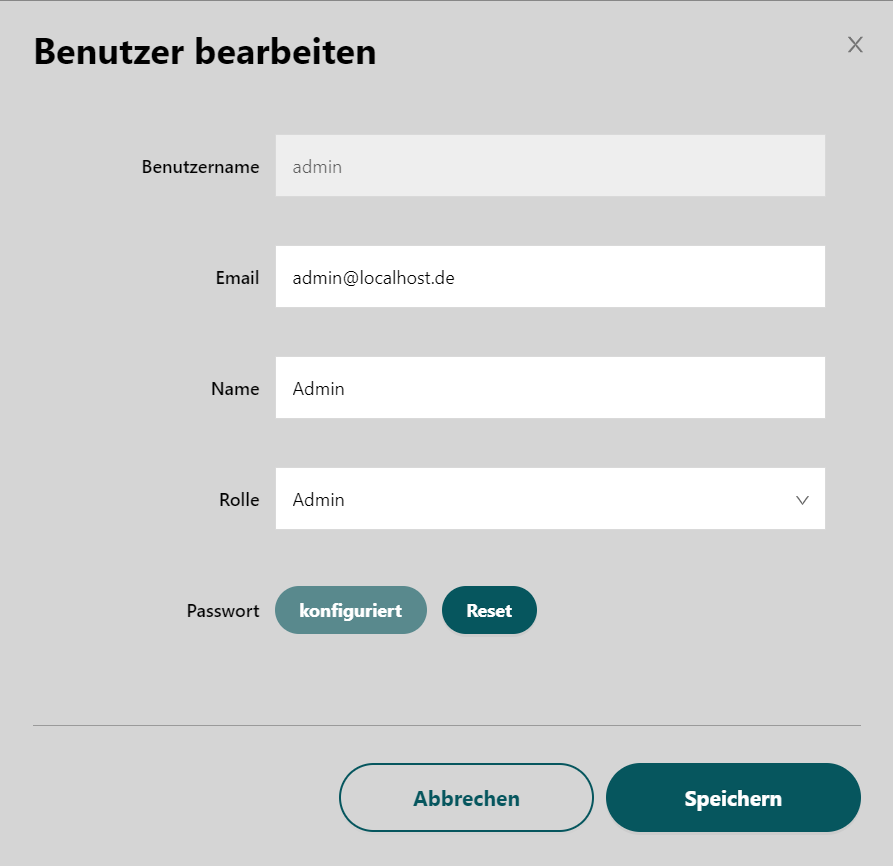 .
.
Password reset
If a user has forgotten his password he has to contact an administrator who can reset the password in the user management of the app.
If the administrator password is lost it can be reset to the default password via the Collector App Command Line Interface.
On windows, the CLI is installed in the installation directory during installation. It can be executed via the command prompt (cmd):
>"C:\Program Files\iTE-SI\Collector-App\collector-app-cli.exe" reset-admin-passwordIn the Docker container:
docker exec {container-name} /usr/share/collector-app/api/collector-app-cli reset-admin-password