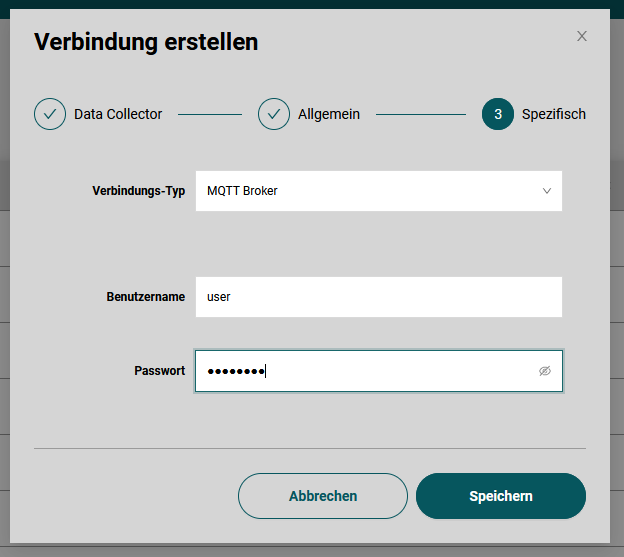Configuration of Connections
Connections can be added using the connections tab in the navigation bar on the left side. Press the "Create connection" button to start the wizard.
Create Connection Wizard
On the first page select the collectors the connection should be created on.
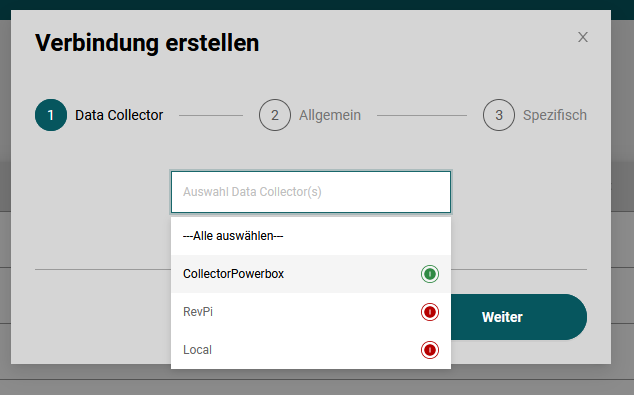
On the second page, enter the name and URL for the connection, e.g. opc.tcp://hostname, or mqtt://hostname.
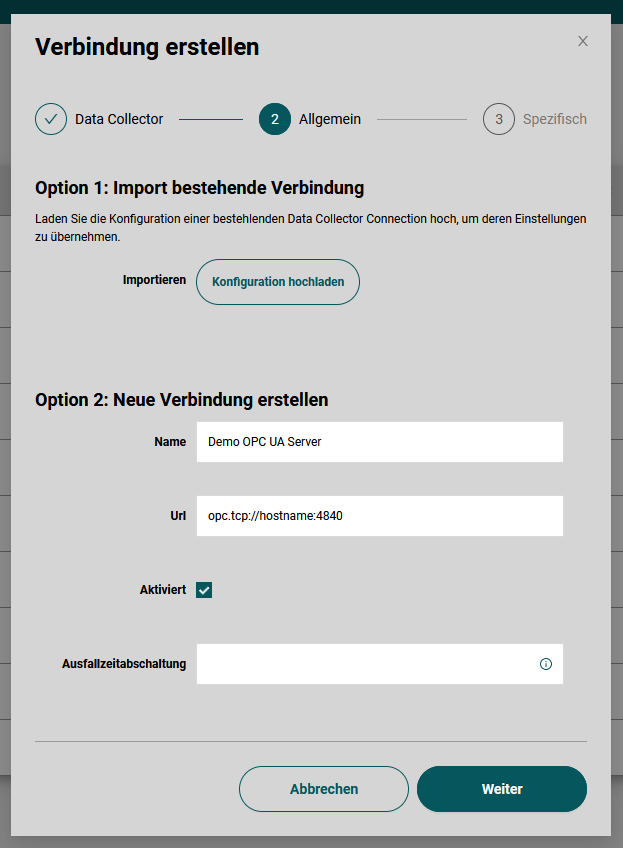
On the third page, the connection type will be selected and connection specific settings will appear.
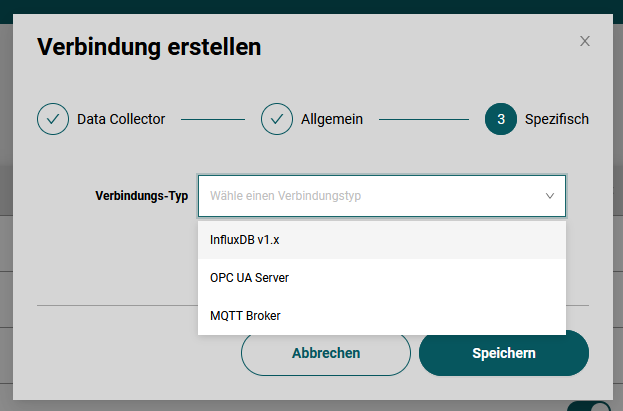
OPC UA Connection
The OPC UA specific settings are used to configure the secure connection.
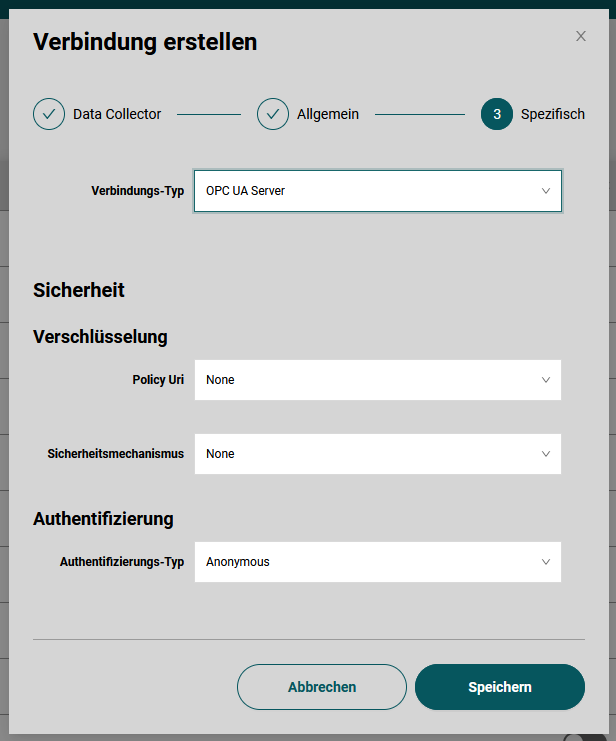
The default settings are to connect without encryption and password.
Select appropriate Policy Uri, Message Security Mode and Authentication, e.g. username and password, when the server requires additional setup.
Influx Connection
It is necessary to enter a database name for the influx connection. For each database on a influx, a separate Data Collector connection must be created.
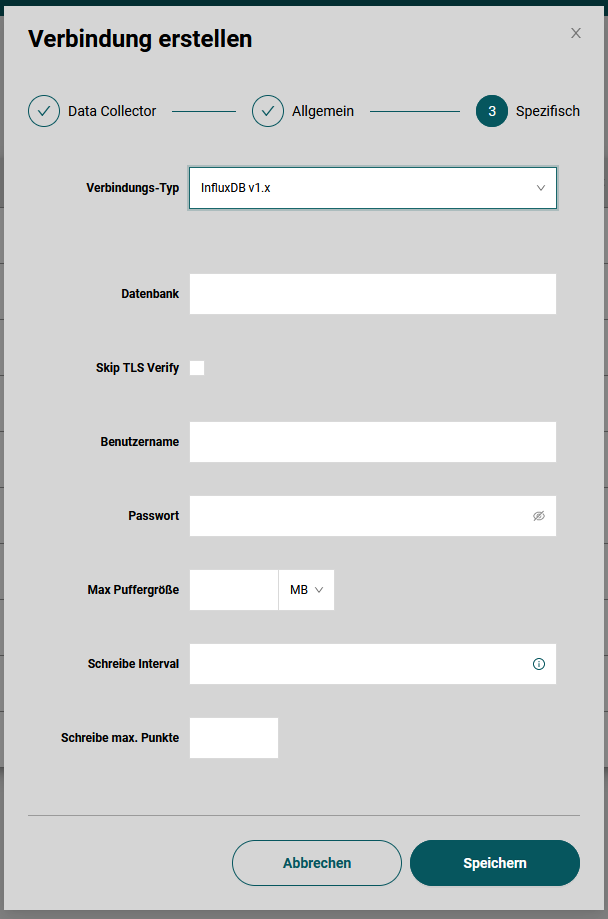
The remaining options can be left blank, so they are filled with its default values. - Skip TLS Verify option is required if the Influx DB uses a self-signed certificate and a https endpoint. - Username and Password should be filled in, if the InfluxDB uses authorization. - Buffer Max Size, Write Interval and Write Max Points can be adjusted to optimize collector specific internals. Unless needed otherwise, keep the options at their default, i.e. empty.
MQTT Connection
For MQTT it is possible to specify a user/password configuration, to authenticate against the MQTT server.